The charging car has a simple and convenient mechanical lock, which can be opened by pulling forward and turning to the right with the key.
USB Charging Cart

Key Features
► Perfect Capacity for 32/28 Devices
► Efficient and Synchronous Charging
► Electronic Security Measures
► Neat Wire Management
► Movable Omni-wheels design
USB Charging Cart

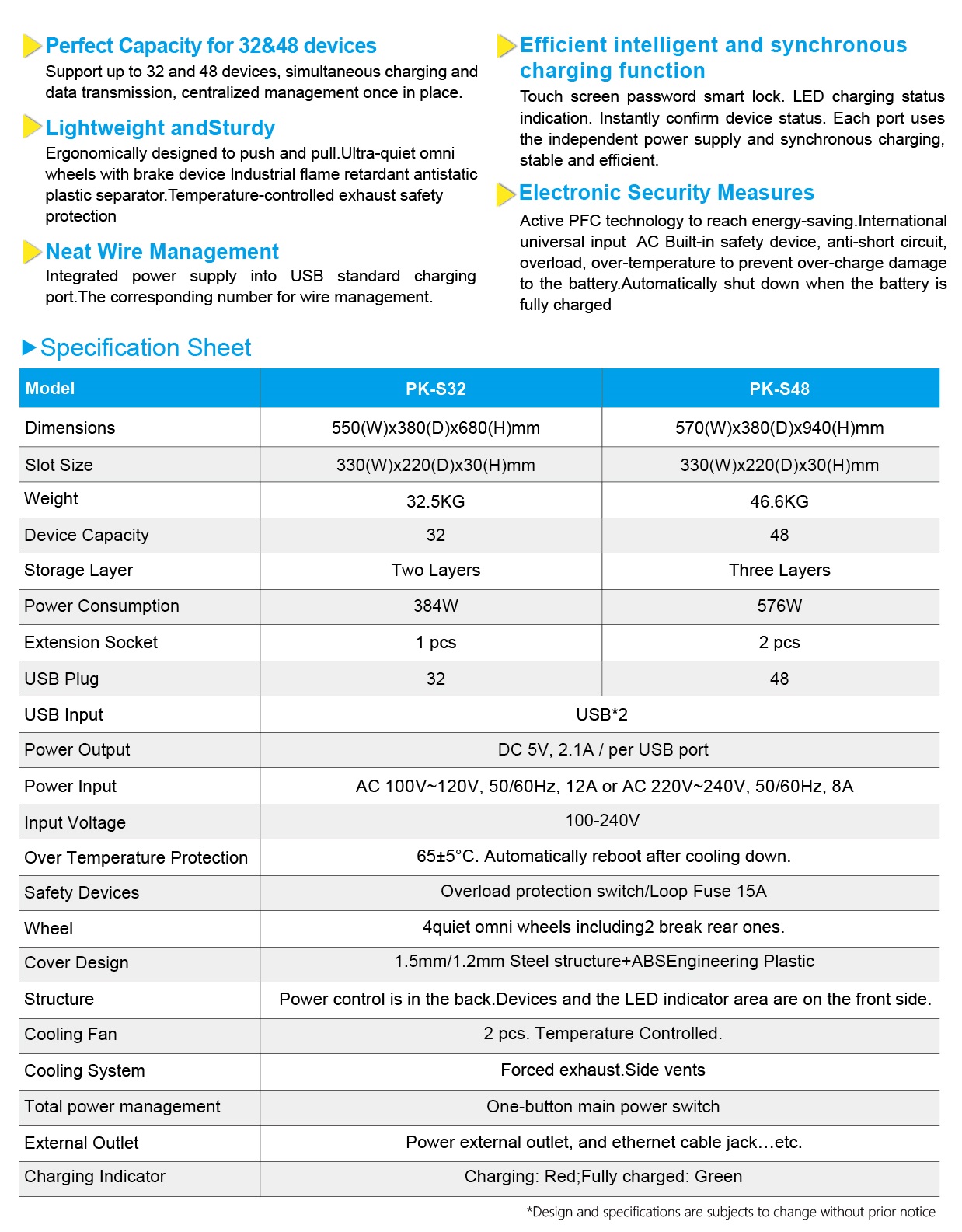
FAQ
Red light: charging, green light: full/not connected.
Please disconnect the power supply of the charging car first, open the cabinet door, put the tablet into the corresponding slot, and then connect both ends of the USB cable to the charging/HUB socket and tablet socket on the device respectively.
Yes, you can purchase an additional UV disinfection lamp.